Do you use Calendly to schedule meetings? Great! But sharing your booking link can feel awkward sometimes. You don’t want to sound bossy, but you also don’t want to waste time going back and forth with emails.
Don’t worry – I’ll show you the best ways to share your Calendly link that will help you book more meetings.
First Things First: Set Up Your Calendly Schedule
Before you share any links, make sure your schedule is ready. Calendly needs to know when you’re free to meet people.
Here’s what Calendly checks:
Your connected calendars – Link your Google Calendar, Outlook, or other calendars so Calendly knows when you’re busy.
Your work hours – Tell Calendly what days and times you want to meet people. You can set different schedules for work days, weekends, or vacation time.
Special event rules – You can also set different hours for different types of meetings.
One-time changes – Need to block out a specific day? You can override your normal schedule anytime.
Most people just use one main schedule, but you can create as many as you need.
5 Smart Ways to Share Your Calendly Link
Now for the fun part – actually sharing your link! Here are five ways that work great:
1. Share Your Main Booking Page
This is the easiest option. When someone clicks your main link, they’ll see all your meeting types and can pick what works best.
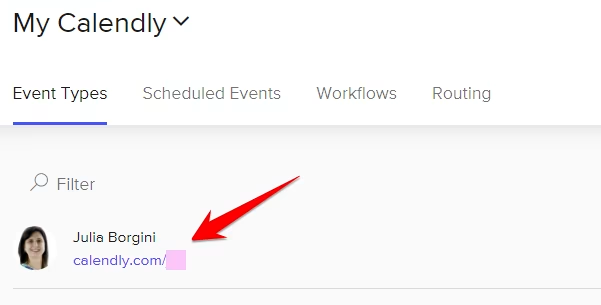
Use this when:
- You’re not sure what type of meeting they want
- You’re sharing the link publicly (like on social media)
- You want to give people options
Where to share it:
- Email signature (so people can book without asking)
- Social media bio (but be careful – anyone can see this)
- Contact forms on your website
2. Share a Link for One Specific Meeting Type
Sometimes you know exactly what kind of meeting someone wants. Maybe it’s a 30-minute call or a quick 15-minute chat. You can send them a direct link to just that meeting type.
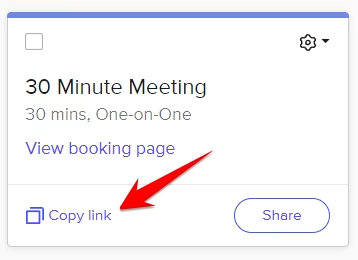
This works great when you’ve already talked about what kind of meeting you need.
3. Share Specific Days and Times
Want to control exactly when someone can book? You can create a custom link that only shows certain days and times.
Here’s how:
- Click “Share” on any meeting type
- Click “Customize & share”
- Pick the exact dates and times you want to offer
- Copy your new custom link
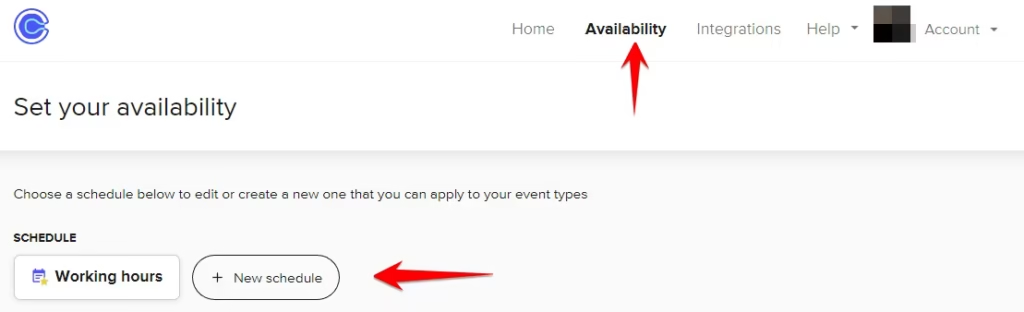
This is perfect when you have a free afternoon or want someone to book in a specific week.
4. Add Calendly to Your Website
If you want lots of people to book meetings with you, put Calendly right on your website. People can schedule as soon as they’re interested – no email needed.
You can even make it match your website colors and add your logo.
5. Create a QR Code
Meet people in person? A QR code is super handy. Just:
- Get your Calendly link
- Use a free QR code maker (like Canva)
- Put the QR code on your business cards or save it on your phone
When you meet someone, they can just scan and book right away.
Read More: How to Create an Zoho Email Account: Simple Guide for Beginners
Bonus Tip: Use the Calendly App
Calendly has apps for your phone and browser that make sharing links even easier. You can copy and send links without having to remember URLs or dig through your account.
The mobile app is especially helpful when you’re out and about.
When to Share Your Calendly Link
Good times to share:
- When someone asks about meeting
- After a great conversation at an event
- In your email signature for ongoing visibility
- When following up on a lead
What to say:
- “Feel free to grab a time that works for you: [link]”
- “Here’s my calendar if you’d like to chat: [link]”
- “Book a time that’s convenient for you: [link]”
Keep it simple and friendly!
Common Mistakes to Avoid
Don’t send your link too early in a conversation – build some interest first.
Don’t forget to check your availability settings regularly.
Don’t use the same link for everything – customize when it makes sense.
Don’t put your link everywhere if you don’t want random bookings.
Make Calendly Work Better for You
The key is knowing which sharing method fits each situation. Sometimes you want to give people lots of options. Other times, you want to control exactly when they can book.
Try different approaches and see what feels most natural for your business.
Remember: Calendly should make scheduling easier, not harder. Pick the methods that feel comfortable and professional for how you work.
Ready to start? Set up your schedule, pick your favorite sharing method, and start booking more meetings with less hassle!

